Are you looking for All SIM number check codes? It’s not easy to remember all of your sim numbers. Many of us have multiple SIM from different operators such as Grameenphone, Robi, Banglalink, Airtel, Teletak and Skitto. So you can’t blame yourself if you can’t remember your SIM number.
But, it is also true that you need to know your sim number. So the question is how to check the Grameenphone sim number, how to check Banglalink SIM number, what is Robi SIM check code, What is Airtel SIM check code, how to check Teletalk SIM Number and how to check Skitto SIM number?
No worries, I am here to let you know the procedure to check all sim numbers in various methods.
Why should you check your own SIM number?
SIM number is the connector to all other people. If you don’t know your SIM number you may not share your number with others and most importantly, You can’t recharge your sim number unless you know or check the number.
So let me explain how to check all the sim numbers.
How to check All SIM Numbers | All SIM Number check code
SIM Operatior | Sim Number check code |
Grameenphone SIM | *2# |
Banglalink SIM | *511# |
Airtel SIM | *121*7*3# |
Robi SIM | *140*2*4# |
Teletalk SIM | *551# |
Teletalk Number Check Code
To check your Teletalk SIM number Dial Teletalk sim check code *551# from your Teletalk SIM.
Grameenphone number Check Code
To check your Grameenphone SIM number dial Grameenphone number check code *2# from your own Grameenphone SIM.
You can also check your Grameenphone sim number by dialling *111*8* from your GP Number.
Another method is, to make a call to number 2 to check your GP SIM number.
How to check the Robi number?
To check your Robi sim number, you need to dial Robi sim number check code *140*2*4# from your own Robi number.
How to check the Airtel number?
To check the Airtel number, dial Airtel’s own number and check code *121*7*3# from your own Airtel number.
How To Check Banglalink Number?
Dial banglalink’s own number check code *511# from banglalink sim to check your banglalink number.
How to check the Skitto SIM Number?
To check your Skitto SIM number, dial Skitto sim number check code *2# from your Skitto number.
2nd method is for All SIM number check
Sometimes, you may not be able to check a sim number by dialling a specific sim check code. In that case,
- insert your sim
- Now, open your settings
- Go to About phone/device
- Now tap on Status/phone identity and,
- Network.
It is different for Apple devices. So to check the sim number in an Apple device such as iPhone, follow these steps: Settings > Phone > My Number.
3rd method for all sim number check
If you can’t remember the code or you don’t have any data to check the code, you may call your friend’s number to check your sim number.
Besides, you can call the operator’s helpline number too to check your sim number.
4th method for All SIM number Check
Open your play store and install your operator’s app such as My Gp, Robi, Banglalink etc. Login to this app and then your sim number will be shown here.
So these are the easiest and most common methods to check all sim numbers. I have discussed Grameenphone number check, Robi, Banglalink, Airtel, and Teletalk number check procedures specifically and thoroughly. I hope you loved it.




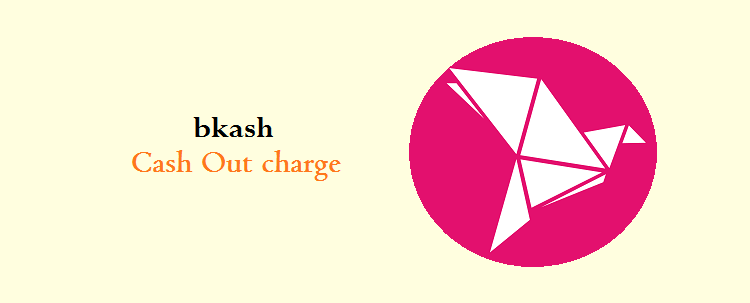
Thank you