Do you know how to add Adsense to a subdirectory or subfolder site? If you need to create multiple websites for the same domain, it’s better in many ways to create a subfolder instead of a subdomain. But You may see no option to add Adsense to the subdirectory site. After installing and designing a subdirectory site, if you find there is no option to connect Adsense to this subfolder site, then it must not make you happy!
Don’t worry, I’m gonna show you how to add Adsense auto ad code to your WordPress subdirectory or subfolder site.
How to add Adsense to the subdirectory site?
Log in to Adsense: To connect Adsense to a subdirectory site, first of all, you need to login into your Adsense account.
Set up Ads: Now go to ads from the menu and click on overview. You will find the edit option as it is in the image below. Here you have to enter your subdirectory site link on the top.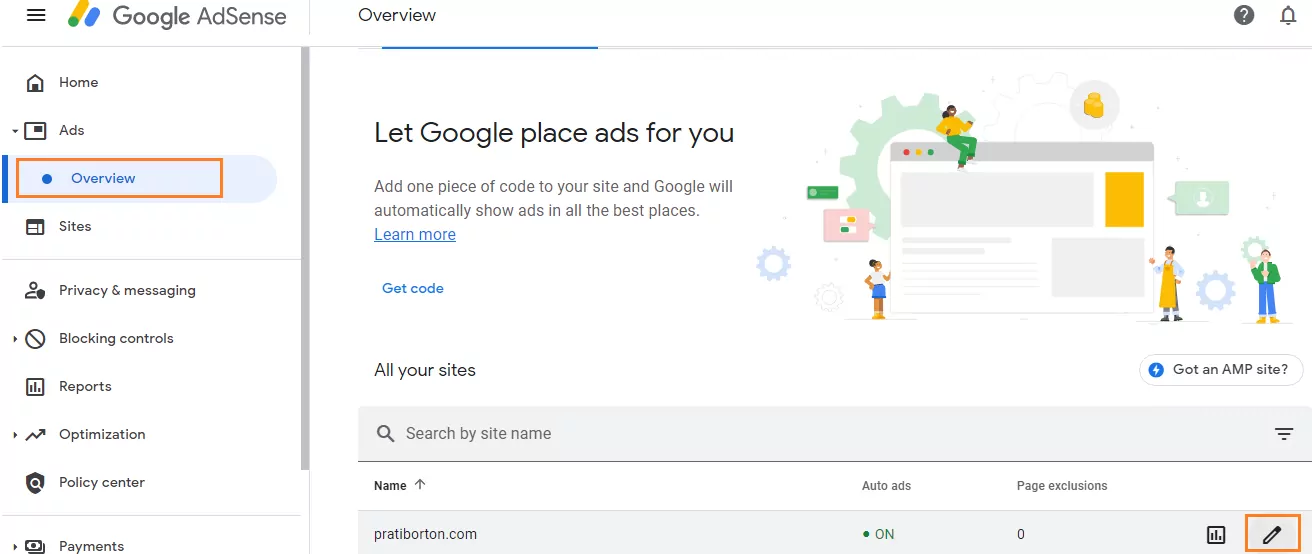
Enter Your Subdirectory site link: After clicking on the edit button you will find an option where you can add your subfolder wp site link. As my subdirectory site address is pratiborton.com/en, so I had to retype it like that.
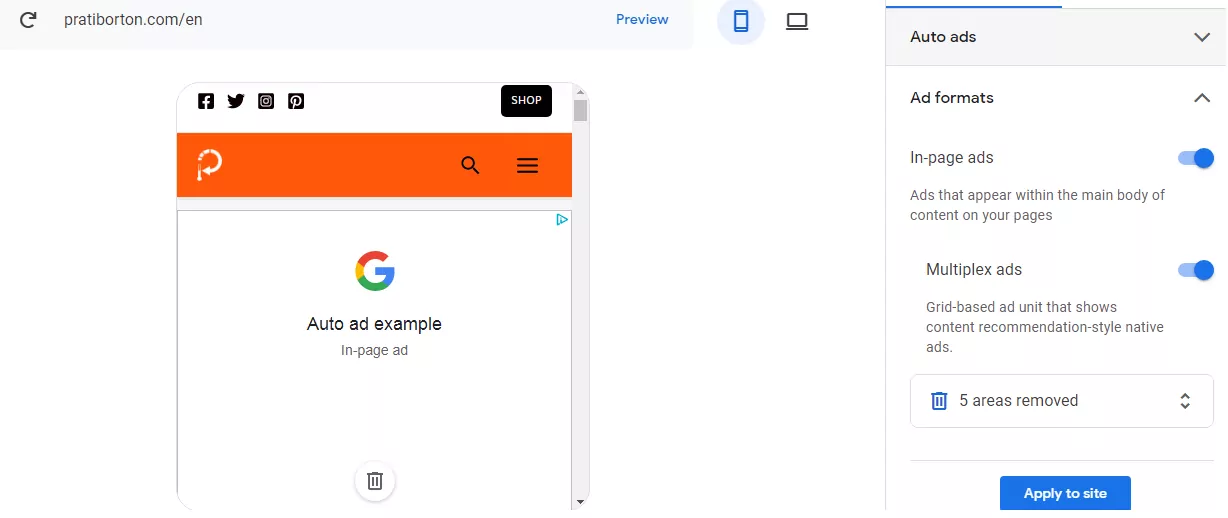
Preview: After previewing your new subfolder WordPress site ads from Adsense, you can exclude them from anywhere if you want to skip the spot from serving ads. Now click on the preview option.
Get Code: Now tap on the get code button and copy the auto ad code.
Login to your subdirectory site: Use your wp-admin URL, username and password to login to the dashboard.
Install the plugin: it’s recommended that you install a plugin for inserting code between the head and body. We suggest the “insert headers and footers plugin” to paste your adsense code.
Paste ad code: Now paste the copied auto Adsense ad code in the <head> and <head> parts.
That’s it. We have done what we had to do to serve ads from Adsense. The next thing only to do is if you have any cache plugins, then clear the cache and visit your wp subdirectory site, Adsense should start showing advertisements on your site.


How to fix ads.txt notice in subfolder for adsense?
It is not coming for your subfolder or subdomain. install the ads.txt plugin and download the file and copy (you can find a download button in the notice), now insert the code in the plugin. Now clear the cache if you have any cache plugins. All done now, it may take up to 24 h to remove the notice.
Thanks for the update, it really helpful.
Glad to know it worked for u
I blog often and I really appreciate your information. The article has really piqued my
interest. I will bookmark your website and keep checking for new details
once per week. I subscribed to your RSS feed as well.
Thank you very much