Are you from Bangladesh and wondering how to open an Apple ID in Bangladesh? Apple ID is a unique account that allows you to access all of Apple’s services, including the App Store, iCloud, and Apple Music. You can use an Apple ID to buy and download apps, music, movies, and books, as well as save and share files and images.
Creating an Apple ID in Bangladesh is a simple process now like e-passport status checking, and it only takes a few minutes to open. In this article, I will show you how to create an Apple ID from Bangladesh step by step.
How to Open an Apple ID in Bangladesh
To create an apple ID in Bangladesh-
- Visit the Apple website
- Enter your personal information
- Enter a strong Password for the Apple ID
- Provide Your Mobile Number
- Provide the OTP
- Activate the two-factor authorization
To create an apple ID in Bangladesh, read the detailed step-by-step guide for more clarification.
Step 1: Go to the Apple website.
The first step to creating an Apple ID is to visit the Apple ID website at appleid.apple.com. Click on the “Create Your Apple ID” button.
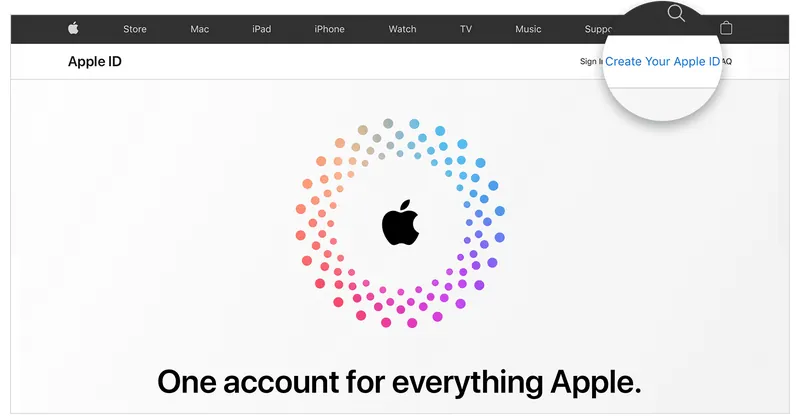
Step 2: Enter your personal information
You will be prompted to enter your personal information, including your name, date of birth, and email address. You will also be asked to create a user id and password for your new Apple ID. Remember under 12 ages no one can apply for an apple id. So you should provide more than 12+ ages.
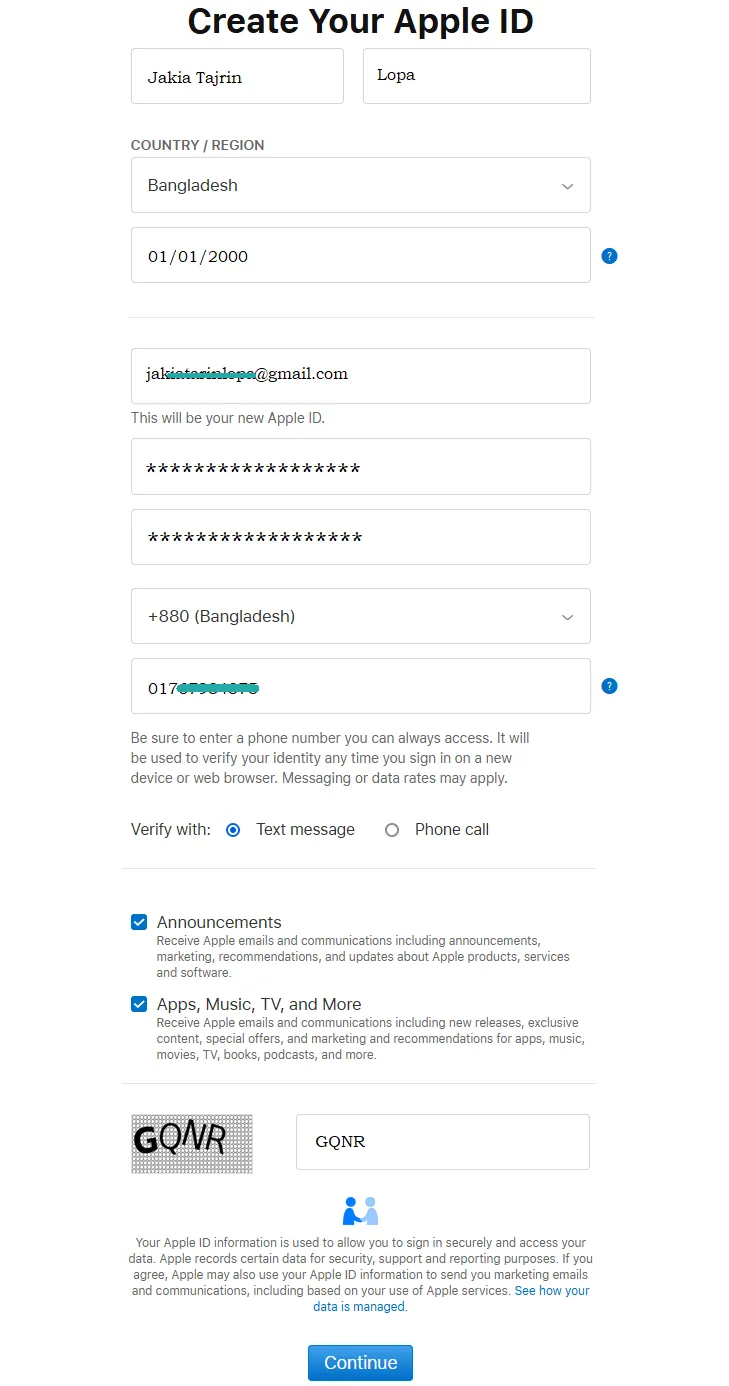
Step 3: Enter a strong Password for the Apple ID
For providing a password you have to use a password that you will never forget. For creating passwords you have to maintain some things like using capital letters, digits, symbols, etc. If you don’t maintain these instructions, Apple can’t receive your password.
Step 4: Provide your phone number.
After giving the email id and password you have to select “(+880) Bangladesh” as the country code and provide your phone number.
Make sure to read and agree to the terms and conditions, as well as the Apple Privacy Policy, and fill up the security Code section before continuing.
After Hitting the continue button you have to wait for a while for the next step.
Step 5: Provide the OTP
Firstly, you will see a form on the screen requiring OTP, check the given email account and fill out the form. Then hit the continue button.

After verifying the email address, you will get another OTP form to verify your phone number. Now Check your phone and fill out the form with OTP.

After hitting the continue button will find your Apple ID dashboard. That means, your apple id opening from Bangladesh is complete.
Step 6: Activate the two-factor authorization
For more security, you should activate the two-factor authorization from the apple ID Account Security section.
Congratulations you have successfully created the Apple ID.
Create an Apple ID on iPhone from Bangladesh

To create an apple id on your iPhone-
- Go to Settings and Tap on “Forgot password or don’t have an Apple ID?”
- Now click on Create a Free Apple ID
- Input your birthdate and enter your name. Now, Tap Next.
- Click on “Use your current email address”, or Click on “Get a free iCloud email address”.
- Verify the email address with the provided OTP
- Create a strong password
- Choose your Location.
That’s it. Your apple ID Opening is complete. For more security, activate the two-factor authorization.
How I Can Change My Apple ID Country to Bangladesh?
Sometimes, it may be necessary to change the country or region associated with your Apple ID. If you move to a new country or if you need to access content that is not available in your current country or region. In that case, you need to know how to change your Apple ID country to Bangladesh or any other country.
To change your Apple ID country to Bangladesh-
- Go to the Apple website
- Sign in to your Apple ID account.
- Click on the “Edit” button next to your Apple ID’s email address.
- Click on the “Change Country or Region” button.
- Select “Bangladesh” from the list of countries or regions.
- Review and agree to the terms and conditions and the Apple Privacy Policy.
- Click on the “Continue” button.
- Provide a payment method that is valid for Bangladesh.
- Verify your new address information.
- Click on the “Save” button to complete the process.
N.B; Changing the country or region of your Apple ID may affect your ability to purchase or download content, as well as your ability to access certain services. Additionally, you may be required to provide a payment method that is valid for the country or region you are changing to. If you have any subscriptions or memberships, they will be cancelled as a result of changing the country or region of your Apple ID.
It’s also important to note that changes to your Apple ID account, like changing the country or region, may take effect immediately or it may take up to 24 hours.
Last Word on how to open an apple ID in Bangladesh
Apple ID is unique and a must-have ID for the apple device user. You may find an agency that can assist you to create your apple ID from Bangladesh. By accessing Apple ID anyone can operate your phone and it may become dangerous for you. So, I strongly advise you not to take such that support.
After reading this tutorial, I hope now you know how to open an apple ID in Bangladesh. It should not be so hard for you.
If you are still struggling to create your apple ID from Bangladesh, then watch this video for more clarification.




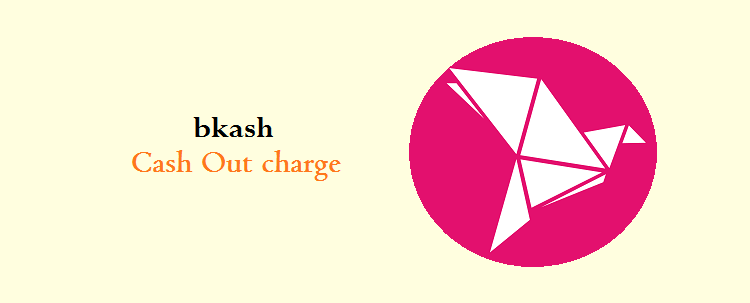
Thank You for the tutorial on apple id opening in Bangladesh
Glad to know the tutorial on apple id opening from Bangladesh was useful you