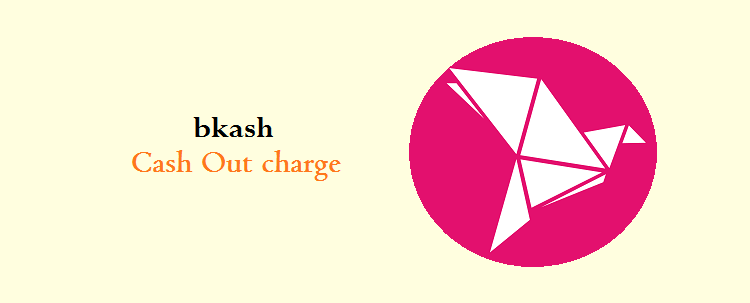Nagad balance check: Do you have opened a nagad account? ok, then you must need to know how much balance you have in your nagad account right? You can check Nagad Balance by dialling Nagad Code *167# or using the Nagad app.
Nagad provides digital transaction services like any other mobile banking service such as bKash, Rocket, Pay, etc. So after any transaction, we need to check the nagad account specifically the nagad balance. But, do you know how to check nagad account?
To check your nagad account balance, you need to know the nagad balance check code. So, let me help you to check your nagad account balance.
How to check nagad balance?
So as most of us know nagad is a popular mobile banking system that belongs to the Bangladesh Post office.
We can use Nagad from any device, no matter it is a feature phone or smartphone.
We can check nagad balance in two ways:
- by dialling nagad balance check code *167# and
- using nagad app
Nagad balance Check code | Nagad Dial Code*167#
So if you want to know how to check nagad balance without the app, then you can check your balance by simply dialling the nagad code *167#.
To check your nagad balance by nagad code, you have to dial from the sim you have registered your nagad account. Let me explain step by step.
Process of nagad balance check:
- Dial nagad account balance check code *167#
- Find the My Nagad option and send it by writing the menu number 7
- There you will find the balance enquiry option on this page
- send again by writing the menu number
- Now enter your nagad account pin
- your nagad account balance should come on a pop-up page

Check Nagad account Balance with the app
it is a more convenient and easy method to check nagad account balance, transaction history and any kind of transaction.
nagad balance checking process with the app:
- Download the Nagad app from the app store
- Login with your mobile number and 4-digit pin
- Now tap on the tap for balance button to check your nagad account

Last word on Nagad Balance Check
I hope now you know the nagad balance check process and Nagad dial code.
In short, dial the nagad balance check code *167# or install the nagad app to check your Nagad Account Balance and any other details.
If you have any further questions on the nagad balance enquiry or related to it (such as; Nagad cash-out charge or the nagad account deactivating process) feel free to comment and let me try to help you.
Ta-da!